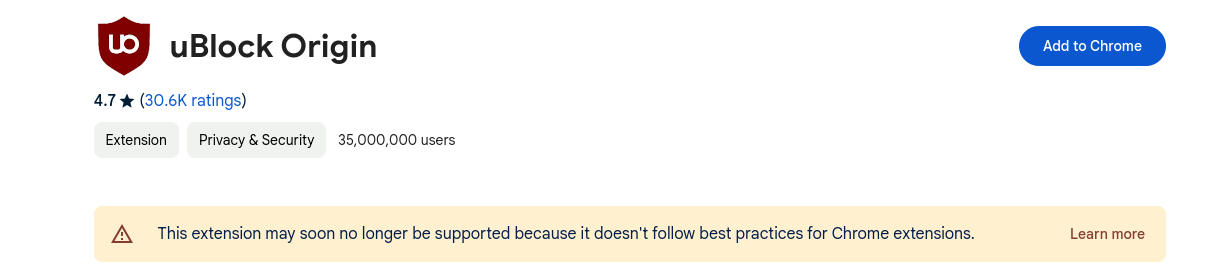Teelie
Commander Catnip
- Joined
- Jun 21, 2011
- Messages
- 24,956
- Reaction score
- 8,475
- Points
- 118
Realized I made some errors there with compatiblity. Finally settled on parts and have them ordered. Going with an AMD Ryzen 9 7900X3D, ASUS TUF B650 Plus and a ASUS Dual GeForce RTX 4070 Super Evo for the GPU. Slightly more expensive altogether than I was planning but still in the range I can afford right now. I can always upgrade parts in the future as necessary.



 ). Have you considered Linux? Unless you absolutely need Windows for work and whatnot...
). Have you considered Linux? Unless you absolutely need Windows for work and whatnot...