First you use the Autoshapes menu at the bottom of the screen to make the panels and text balloons. Then, using a picture inventory, be it Google Images or whatever, mix and match diffrent pictures to create the image you want, even it out on Paint, and copy into the panel back on Word. Then insert the text (How to do comic-style text I still don't know) and presto! Your very own digital comic. If this advice does not work, feel free to let me know.
You are using an out of date browser. It may not display this or other websites correctly.
You should upgrade or use an alternative browser.
You should upgrade or use an alternative browser.
How to make comics on Word
- Thread starter Invisiboy
- Start date
MadMaximus
Civilian
- Joined
- Mar 4, 2006
- Messages
- 513
- Reaction score
- 0
- Points
- 11
I prefer to use Photohop, Illustrator, and Corel when doing that type of stuff, Word is next to useless for me.
StrainedEyes
All the way up it!
- Joined
- Nov 27, 2000
- Messages
- 16,332
- Reaction score
- 0
- Points
- 31
This is like telling someone to make fire using sticks. 
Jedi Master
Civilian
- Joined
- Aug 28, 2005
- Messages
- 995
- Reaction score
- 0
- Points
- 11
tough crowd
StrainedEyes
All the way up it!
- Joined
- Nov 27, 2000
- Messages
- 16,332
- Reaction score
- 0
- Points
- 31
tzarinna said:It's cute but I'm having a hard time making out the words, it just maybe my old age. I can see some of the letters and I'm sure 'of' and 'beware' are two of the words.
Yeah, that's your old age.
whitecrawler-->
Civilian
- Joined
- Jun 1, 2006
- Messages
- 236
- Reaction score
- 0
- Points
- 11
tzarinna said:It's cute but I'm having a hard time making out the words, it just maybe my old age. I can see some of the letters and I'm sure 'of' and 'beware' are two of the words.
i'm a newbie and i think i'm surviving pretty well-i've posted a few threads and know certain posters to steer clear of-i even made a friend
 i think i'll stick to making comics the old fashioned way-pencil,pen and paper
i think i'll stick to making comics the old fashioned way-pencil,pen and paperOriginally posted by whitecrawler-->
i think i'll stick to making comics the old fashioned way-pencil,pen and paper
I would to if I had a scanner.
deDIKnight
Sidekick
- Joined
- May 12, 2005
- Messages
- 1,724
- Reaction score
- 0
- Points
- 31
Obviously Invisiboy maybe doesnt have the cash to splurge on the latest n greatest photoshop etc etc
I think what invisiboy has done is pretty informative - something i didnt know about certainly
And its useful to the young kids out there who are just gettin their first pc and dont know S**t from shinola whats a good graphics package and what aint
I'm using Photoshop 7 just now - but i can recommend paintshop pro 8 for beginners
its got preshaped word balloons and such its how i did this
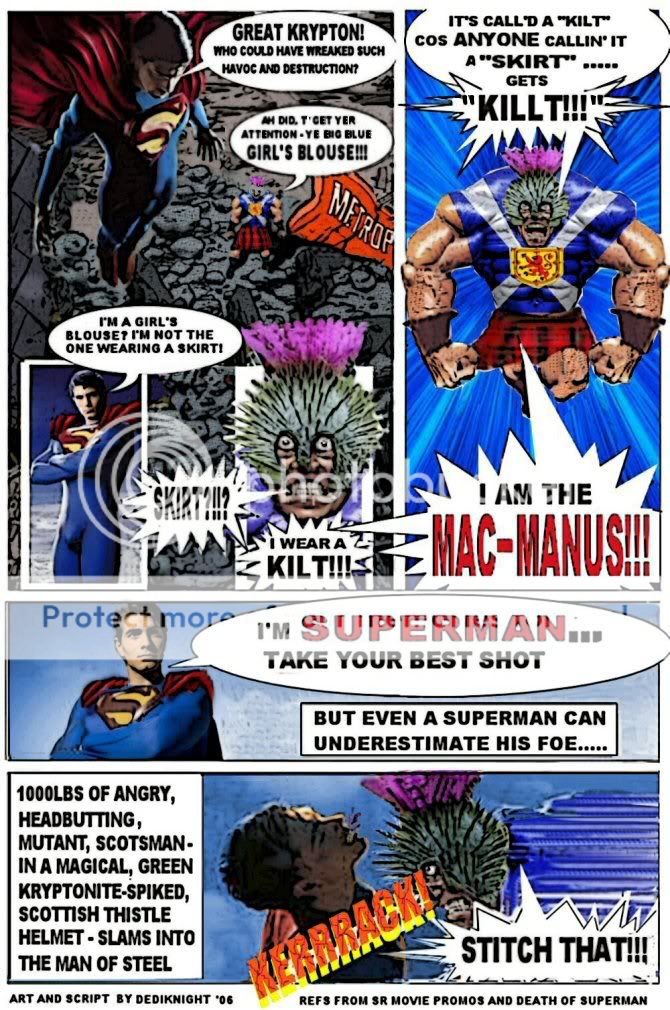
I think what invisiboy has done is pretty informative - something i didnt know about certainly
And its useful to the young kids out there who are just gettin their first pc and dont know S**t from shinola whats a good graphics package and what aint
I'm using Photoshop 7 just now - but i can recommend paintshop pro 8 for beginners
its got preshaped word balloons and such its how i did this
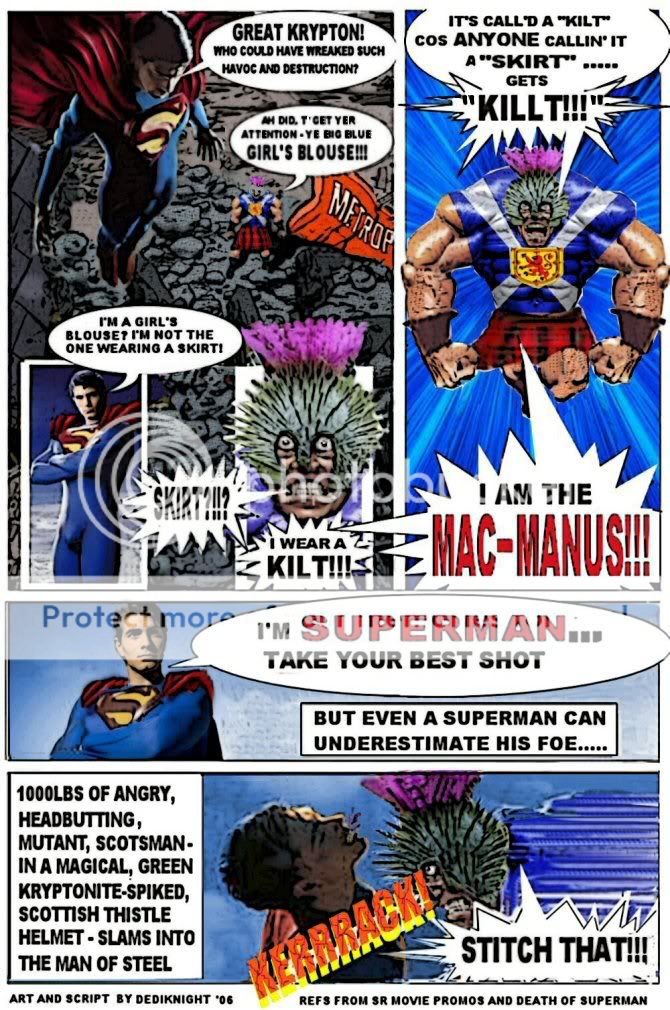
MadMaximus
Civilian
- Joined
- Mar 4, 2006
- Messages
- 513
- Reaction score
- 0
- Points
- 11
ahahahahahaha! I'd be angry as hell too if I had to wear a kilt with that shirt.
deDIKnight
Sidekick
- Joined
- May 12, 2005
- Messages
- 1,724
- Reaction score
- 0
- Points
- 31
tzarinna said:Very nice,deDIKnight
MadMaximus
ahahahahahaha! I'd be angry as hell too if I had to wear a kilt with that shirt.
Hahaha - thanks guys
And thanks for the compliment tzarinna

I'm thinking of submitting this for the June contest
I know I may be too late - got no chance of winning - but what the hell

Similar threads
- Replies
- 15
- Views
- 4K
Users who are viewing this thread
Total: 1 (members: 0, guests: 1)



