D
DyneHaZ
Guest
:/ i cant buy them all and i woul dlike to start at #1
It's like a VCR. You put the disc in your DVD drive on your computer -- hopefully you have one -- and it starts up all by itself. It uses Adobe Reader 6.0 (it comes with the disc if you don't have it already) to read it which has system requirements of -- Windows 98, NT with service pack 6, 2000 with service pack 2, or XP. 32MB RAM (64 recommended), 60mg of available harddrive space, Internet Explorer 5.01, 5.5, 6.0, 6.1 or above. *squeekness was reading the box*DyneHaZ said:cool, what does it view them with ?? and does it come in nice on a computer?

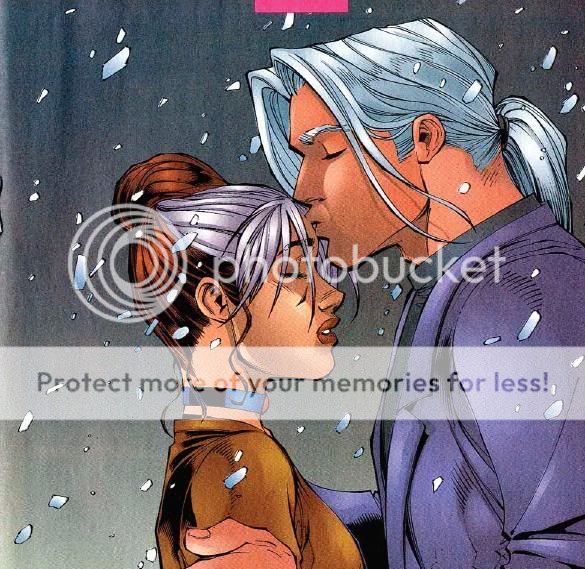

 For the money, it's the best way to go to catch up. That's almost 500 issues for less than $50. I wanted it becuase I don't have anything before the Giant Sized #1 where Logan and Colosuss and all those guys joined up.
For the money, it's the best way to go to catch up. That's almost 500 issues for less than $50. I wanted it becuase I don't have anything before the Giant Sized #1 where Logan and Colosuss and all those guys joined up. 


squeekness said:^^ LOL, cute and very true. I just took a peek and they also have 44 Years of Fantastic Four. Very cool.
Ah yes, a note: If you try to print off of the disc, you get a great big fat Marvel watrermark all over the pictures, so not recommended.The disc is helpful though, for matters of debate. If some of us are discussing a particular issue and I have a point to back up, it's easier to pop the disc in and take a quick hypersnap of a relevant panel -- like above -- than to dig out the original issue and scan it.

It's probably not for the avid collecter, but at least if you're a newbie on a budget you have this as an option.Elijya said:eh, I just can't read comics off the computer


squeekness said:I used Hypersnap which works like Alt+print screen. I'm not really computer savvy so it was the easiest way. I just zoomed in on the panel I wanted, Hypersnapped it and then trimmed it with Thumbs.
 I haven't tried.
I haven't tried. I prefer the Hypersnap myself because you can control and snap a particular region without having to cut and paste anywhere and cropping it unless you want to.
I prefer the Hypersnap myself because you can control and snap a particular region without having to cut and paste anywhere and cropping it unless you want to. 
squeekness said:Hypersnap works LIKE Alt+print screen, but I don't know that Alt+print screen DOES work with this.I haven't tried.
Comes back -- Yes, I tried it and the alt+prntscreen did work with this.I prefer the Hypersnap myself because you can control and snap a particular region without having to cut and paste anywhere and cropping it unless you want to.


