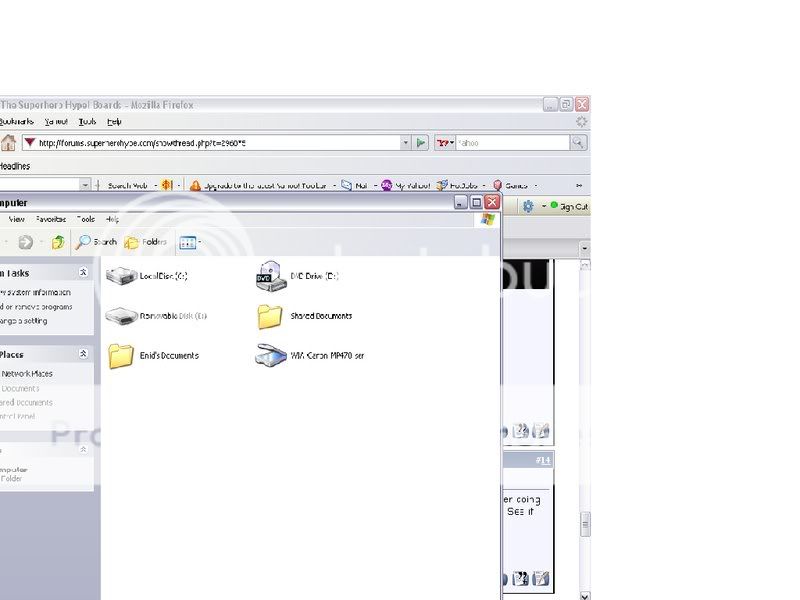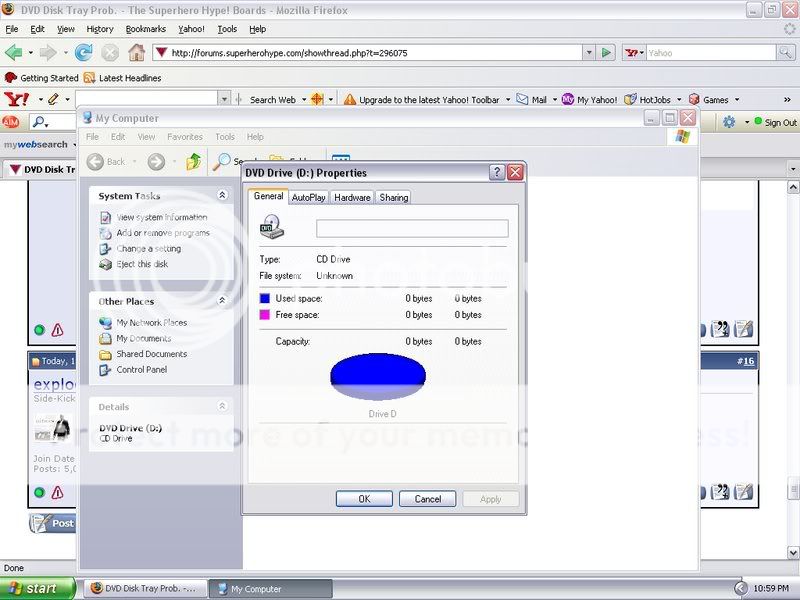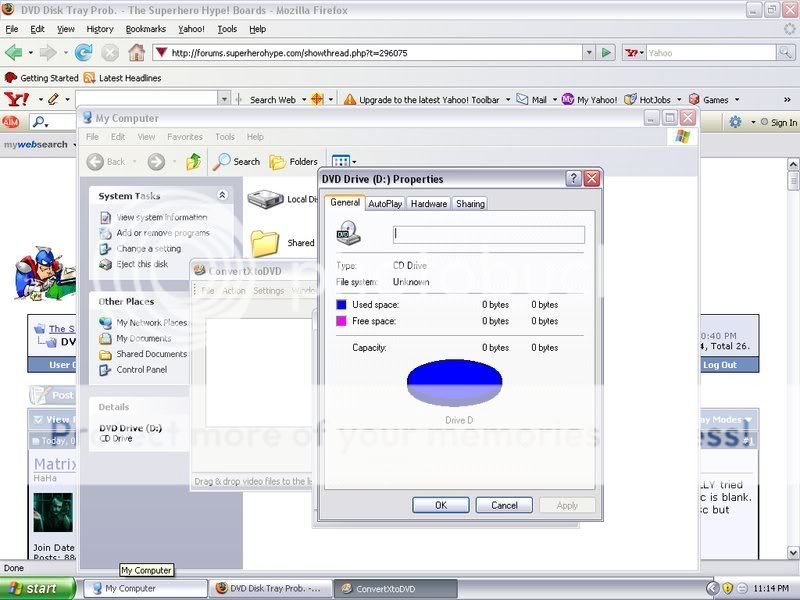Matrixo
Sidekick
- Joined
- May 12, 2007
- Messages
- 1,623
- Reaction score
- 0
- Points
- 31
Alright. Some of you guys know I've been trying to burn a movie onto a blank DVD-R/RW. So I FINALLY tried it out and I noticed my computer isnt reading the blank disc, or should I say identifies, since the disc is blank. I downloaded Nero and several Avi to VOB converters. Now I used nero to burn the info onto the disc but when I put the DVD into a Xbox 360 or my DVD player nothing happens.
I've been doing this all day and I'm a little frustrated now so can someone help me.
And BTW does anyone know a good AVI to VOB converter? I have one but it tells me it will place a watermark in the middle of it and I dont want that.
Thanks.
I've been doing this all day and I'm a little frustrated now so can someone help me.
And BTW does anyone know a good AVI to VOB converter? I have one but it tells me it will place a watermark in the middle of it and I dont want that.
Thanks.

 t:
t: