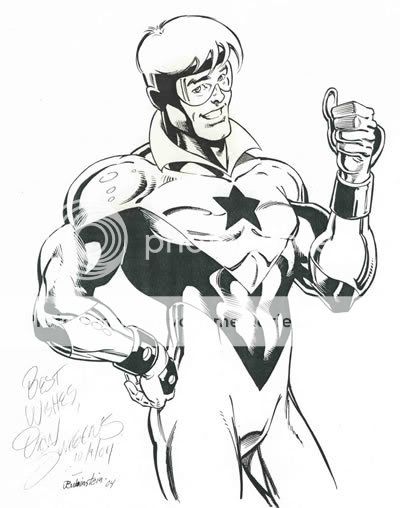MadMaximus
Civilian
- Joined
- Mar 4, 2006
- Messages
- 513
- Reaction score
- 0
- Points
- 11
I would've used a simple brush that was feathered all the way, made a layer on top of the line work, press for prefered mount glow and presto, instant glow.
I would've used a simple brush that was feathered all the way, made a layer on top of the line work, press for prefered mount glow and presto, instant glow.
I'm Guessing He used Lens Flare In Photoshop.
I would've used a simple brush that was feathered all the way, made a layer on top of the line work, press for prefered mount glow and presto, instant glow.
How do you go about using it because I found it but it will not let me use it
Have you worked in layers?
I think you have to be in color mode RGB to access that part. I think it should be under the "Image" tab then find mode. You might be using CMYK.
How do you make his chest glow like that I have been trying to figure it out but am having no success
SalaciousVC said:I'm Guessing He used Lens Flare In Photoshop.

Create a new layer, and place that layer above your line work. Take the regular brush, select the kind of tip that fades outword, and chose whatever color you wish to glow. I also try to keep that layer transparent, so I play with the octpacity levels. Yeah, I know my spelling sucks, but roll with me ;p. I don't have photoshop open otherwise I'd actually guide you through things and I'm out the door to do laundry.
Thanks
Let us know if this actually helped
Did you try the octpacity yet?