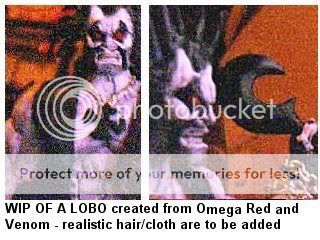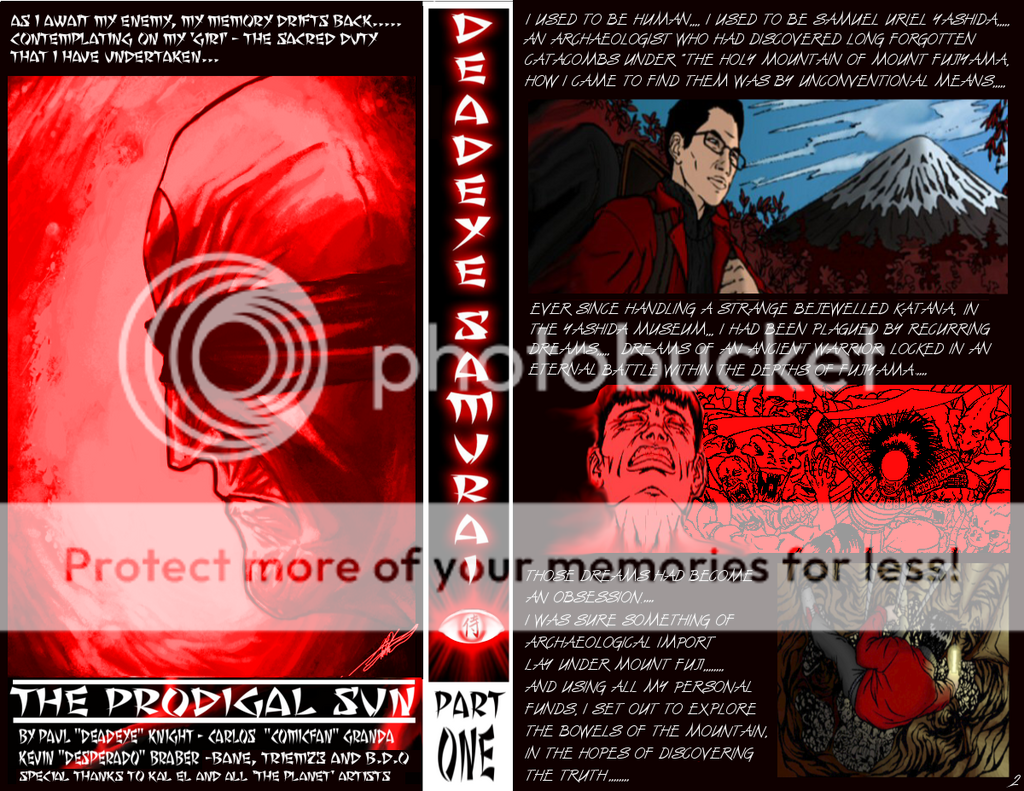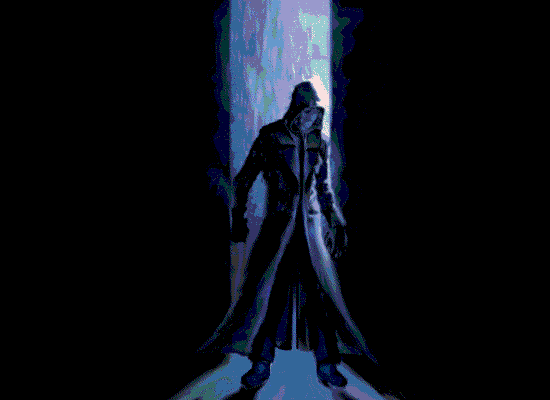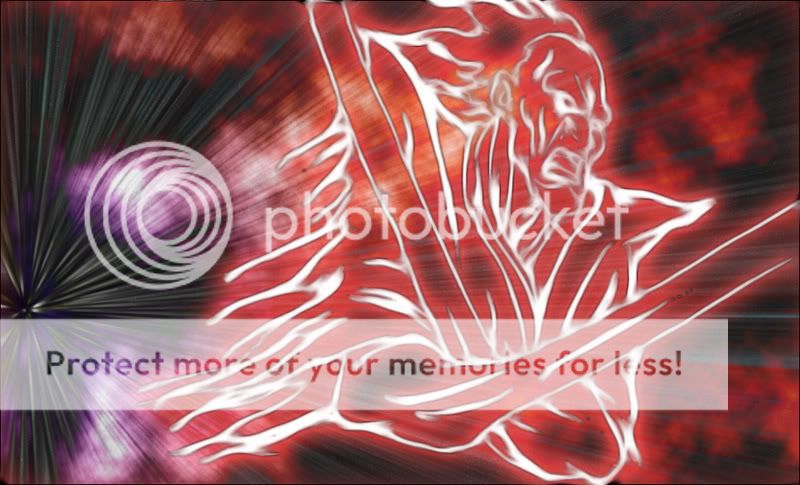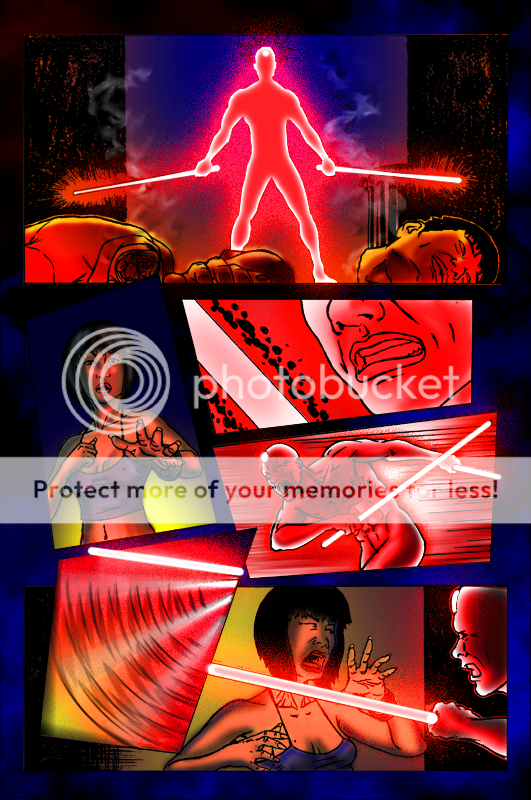Thank you--for those of you with Photoshop, follow along, cuz it's not hard to duplicate.
Whenever I color the AG spirit, there's really not too much for me to do...
First I cut the AG spirit out of the existing background and stuck him on his own layer...
I used the magic wand tool, set to tolerance of 20 and with "contiguous" unchecked to select all the white around the black line art---I deleted the white.
I inverted the black line art so it was now white.
I duplicated this layer and turned off the top copy.
Using the magic wand again, I selected the white lines of the lower copy of the AG spirit lineart.
I converted the active selection to a work path.
I selected the smudge tool with a strength of 50% (I think the brush size was 10) and clicked the "stroke path" button.... this made the AG spirt a lil wispy.
An outer glow layer effect, pure red, set to screen mode--I always add some noise to the effect when doing the AG spirit or the Deadeye glows, usually about 10%.
The top duplicate of the linework was turned back on--what happens here is that the low tolerance setting in the initial magic wand selection leaves some of the anti aliased edge pixels... inverting the lineart leaves a small halo of dark grey pixels... I set this layer to 25% opacity, allowing the dark grey pixels to add a little definition back to the edges so that the smudging doesn't totally obliterate details.
the background is made of two layers---one of which is simply a render:clouds filter with blue and red with a hue/saturation adjustment to pop the clouds out to be a little more vivid.
The streaks were generated with Gaussian noise, which I then adjusted with levels to get a lot of pure white dots on a black background. I used the mosaic filter to make the white dots larger, then applied a radial blur: zoom filter to streak it out.
The streaks layer is over the clouds layer with it's blending mode set to "Overlay."
This particular panel was largely filters and took less time to do than it took to type this up.
Now, the OTHER pages--that's a lot of hand-painting with a tablet....