You are using an out of date browser. It may not display this or other websites correctly.
You should upgrade or use an alternative browser.
You should upgrade or use an alternative browser.
The Hype Coloring Book
- Thread starter ComicChick
- Start date
Ring Deacon
Got 6? We do.
- Joined
- May 6, 2007
- Messages
- 1,893
- Reaction score
- 0
- Points
- 31
CC hasn't posted new art in a long time. The thread may very well be dead. But I doubt she would mind if someone took over for her. If you have line art post it, and people may color it.
- Joined
- Apr 29, 2004
- Messages
- 75,033
- Reaction score
- 9,492
- Points
- 218
if anyone wants to post anything, by all means i was actually going to reboot this in the new year
Hi guys. Just joined and love this section.
Just wanted to find out how you color in these images. I have Photoshop 7 and wanted to know if it can color images professionally with light and shadowed areas like some of these other pictures.......and if it can, how...
Just wanted to find out how you color in these images. I have Photoshop 7 and wanted to know if it can color images professionally with light and shadowed areas like some of these other pictures.......and if it can, how...

- Joined
- Apr 29, 2004
- Messages
- 75,033
- Reaction score
- 9,492
- Points
- 218
a lot of people seem to either use gimp, photoshop, painter, etc so since youve got photoshop, tinker around a bit. layers are a godsend when it comes to coloring imo
Thanks for the quick reply ComicChick.
I've never really coloured before and only know the quick/majic select tool to highlight an area and the paint bucket tool. How would I use layers to color?
Is there any kind of step by step guide or tutorial out there that I could look at and try, or does anybody with photoshop have any easy tips?
I've never really coloured before and only know the quick/majic select tool to highlight an area and the paint bucket tool. How would I use layers to color?
Is there any kind of step by step guide or tutorial out there that I could look at and try, or does anybody with photoshop have any easy tips?
- Joined
- Apr 29, 2004
- Messages
- 75,033
- Reaction score
- 9,492
- Points
- 218
Thanks for the quick reply ComicChick.
I've never really coloured before and only know the quick/majic select tool to highlight an area and the paint bucket tool. How would I use layers to color?
Is there any kind of step by step guide or tutorial out there that I could look at and try, or does anybody with photoshop have any easy tips?
there are a lot of handy tutorials out on the net if you search for them. i like checking out deviantart personally, you can also download photoshop brushes and stuff from there too. a lot of comic book artists have accounts on there so it's always fun to check their stuff out.
if you use layers, if you mess up a layer, you can simply delete it without deleting everything you did. you can keep the lines on one layer, the background colors on another, textures and lighting on another, etc.
i'm a novice at best but its fun to tinker with and try out, which is why i wanted to revamp a new coloring book for 2010. i think i still will do that, so if anyone has requests, throw em at me.
Ring Deacon
Got 6? We do.
- Joined
- May 6, 2007
- Messages
- 1,893
- Reaction score
- 0
- Points
- 31
Well how about some art based on some of 2010's upcoming movies.
Iron Man 2
Jonah Hex
Kick Ass
Iron Man 2
Jonah Hex
Kick Ass
Bnightwing
Sidekick
- Joined
- Nov 12, 2006
- Messages
- 3,225
- Reaction score
- 0
- Points
- 31
there are a lot of handy tutorials out on the net if you search for them. i like checking out deviantart personally, you can also download photoshop brushes and stuff from there too. a lot of comic book artists have accounts on there so it's always fun to check their stuff out.
if you use layers, if you mess up a layer, you can simply delete it without deleting everything you did. you can keep the lines on one layer, the background colors on another, textures and lighting on another, etc.
i'm a novice at best but its fun to tinker with and try out, which is why i wanted to revamp a new coloring book for 2010. i think i still will do that, so if anyone has requests, throw em at me.
I learned from just messing around after seeing a tutorial on how layers work.
- Joined
- Apr 29, 2004
- Messages
- 75,033
- Reaction score
- 9,492
- Points
- 218
very nice viper 
- Joined
- Apr 29, 2004
- Messages
- 75,033
- Reaction score
- 9,492
- Points
- 218
Well how about some art based on some of 2010's upcoming movies.
Iron Man 2
Jonah Hex
Kick Ass
ive definitely got Iron Man lineart saved, ill look more for the other two
Bnightwing
Sidekick
- Joined
- Nov 12, 2006
- Messages
- 3,225
- Reaction score
- 0
- Points
- 31

I need somethin in the pic, but idk what I'm missin, I tried to do better than I did last time, and I feel pretty good bout this one
webhead9707
Dr. Perky
- Joined
- Oct 15, 2007
- Messages
- 3,768
- Reaction score
- 3
- Points
- 31
i just figured id post this


Bnightwing
Sidekick
- Joined
- Nov 12, 2006
- Messages
- 3,225
- Reaction score
- 0
- Points
- 31
I'm gonna change somethin on mine, and webhead, I can't wait to get home to see what you posted cause my stupid school server blocks it 
webhead9707
Dr. Perky
- Joined
- Oct 15, 2007
- Messages
- 3,768
- Reaction score
- 3
- Points
- 31
its line rt from ultimate spiderman i think, before he put webs on the suit.

Bnightwing
Sidekick
- Joined
- Nov 12, 2006
- Messages
- 3,225
- Reaction score
- 0
- Points
- 31
I got Ultimate Spider-Man from my sister's BF, and it's a hard copy, with like 40 chapters it rocks 

webhead9707
Dr. Perky
- Joined
- Oct 15, 2007
- Messages
- 3,768
- Reaction score
- 3
- Points
- 31
40 chapters? i have the ultimte spiderman volume one, its hardcover , and has issues 1-13. their good!
their good!
 their good!
their good!Bnightwing
Sidekick
- Joined
- Nov 12, 2006
- Messages
- 3,225
- Reaction score
- 0
- Points
- 31
Bnightwing
Sidekick
- Joined
- Nov 12, 2006
- Messages
- 3,225
- Reaction score
- 0
- Points
- 31
WebHead, your pic looks like it could be Scarlet Spidey
bgates87
Waiting for a train
- Joined
- Jun 6, 2007
- Messages
- 1,481
- Reaction score
- 0
- Points
- 31
Rescued from the depths of the SHH abyss! What in the world happened to this thread? I had to Google it to find it. I went ahead and colored something real quick but really I just wanted to resurrect this thread and hopefully get it going again.
Anyways here's the Riddler line art colored, I just did flat colors and added some very unrefined shadows and highlights, didn't really get creative with this one. I just used a gradient to color the background and added Gaussian noise to the whole thing to hide the banding. These go a lot faster now that I've got a tablet lol.

Anyways here's the Riddler line art colored, I just did flat colors and added some very unrefined shadows and highlights, didn't really get creative with this one. I just used a gradient to color the background and added Gaussian noise to the whole thing to hide the banding. These go a lot faster now that I've got a tablet lol.

Last edited:
Ring Deacon
Got 6? We do.
- Joined
- May 6, 2007
- Messages
- 1,893
- Reaction score
- 0
- Points
- 31
Since CC has taken time off from this, here are a few I have found. Lets see what you guys can do with these ones.

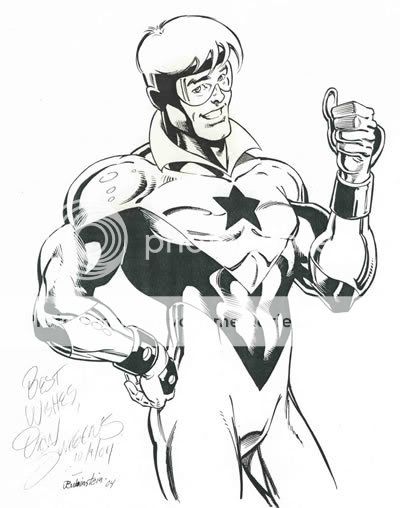


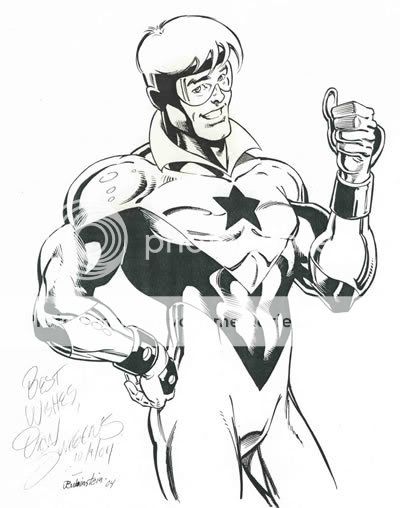

Similar threads
Users who are viewing this thread
Total: 1 (members: 0, guests: 1)
Staff online
-
Hunter RiderRonin
-
Lily Adler🥂 Happy New Year 🎊
-
SwordOfMorningSuper Moderator
-
squeeknessI'm a poor lost puppy

