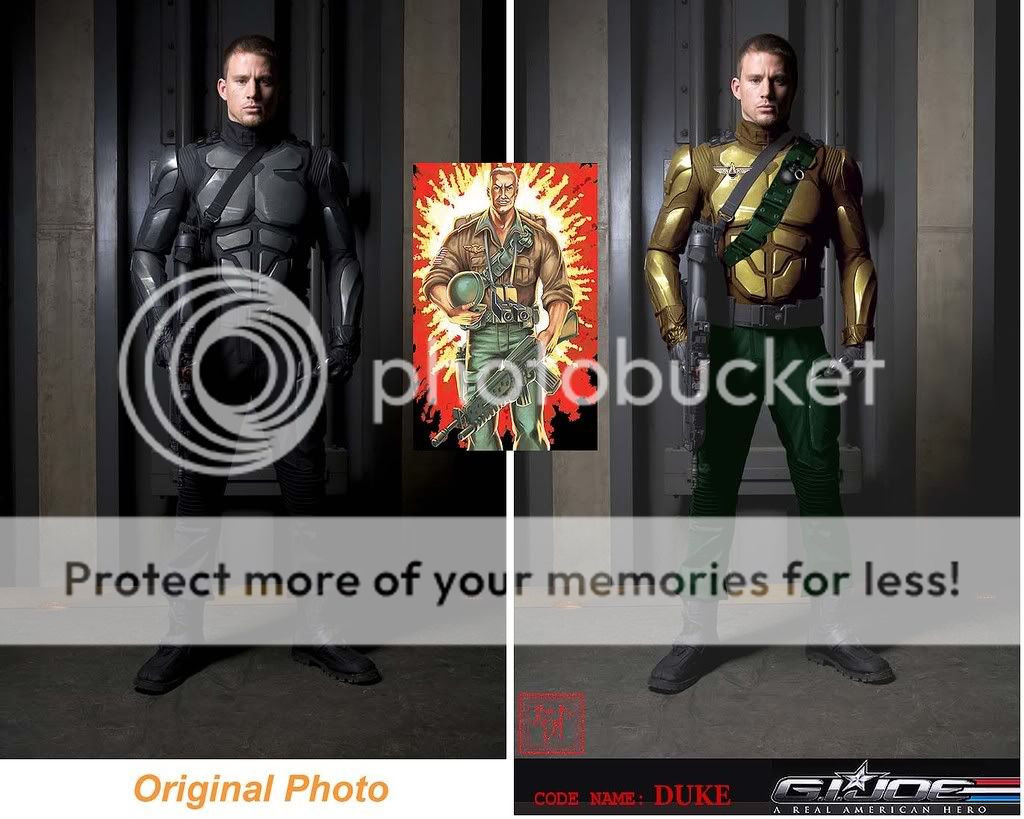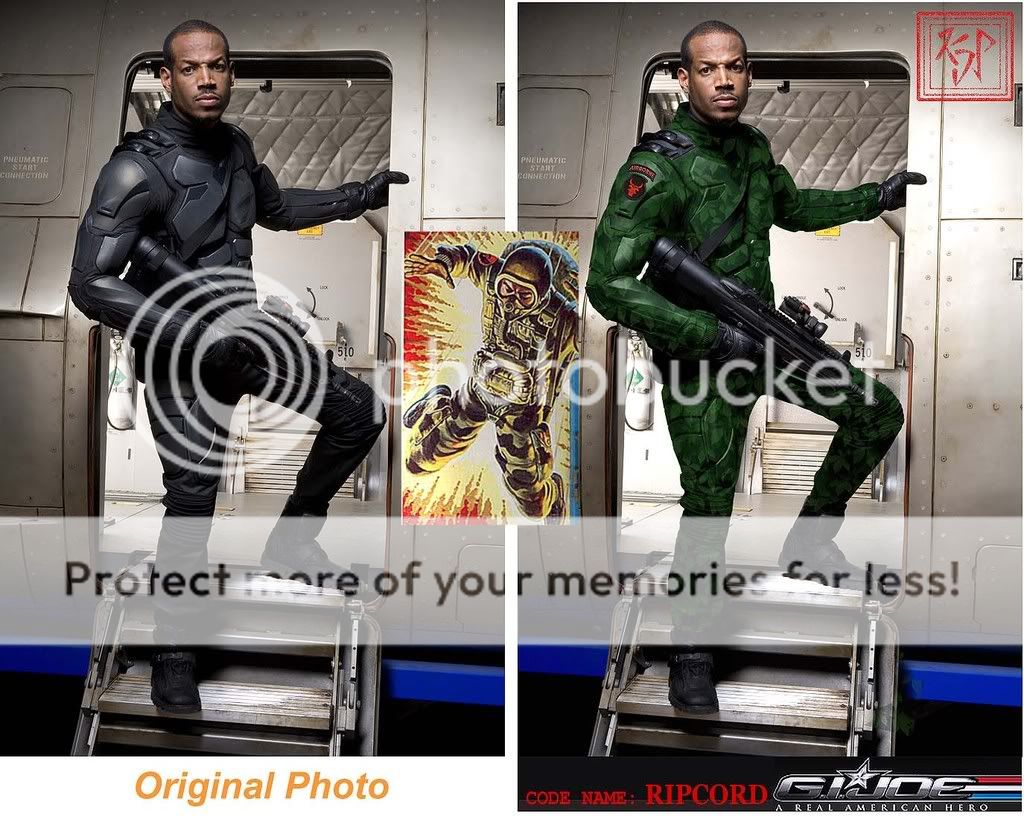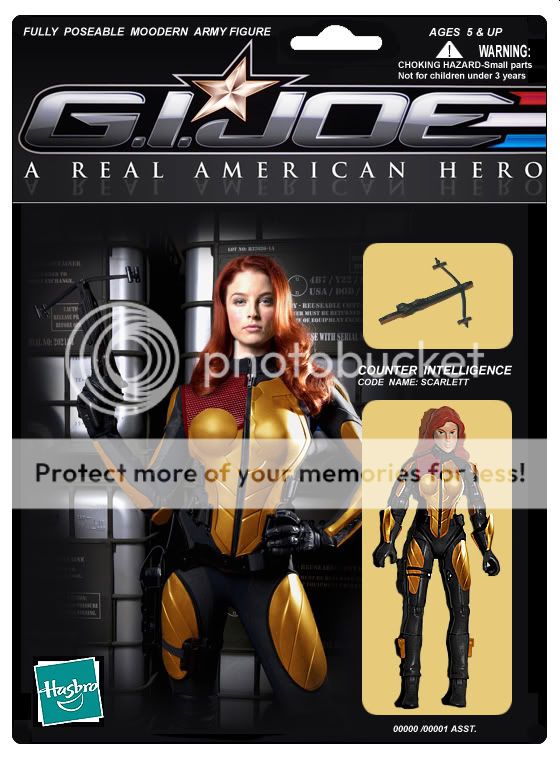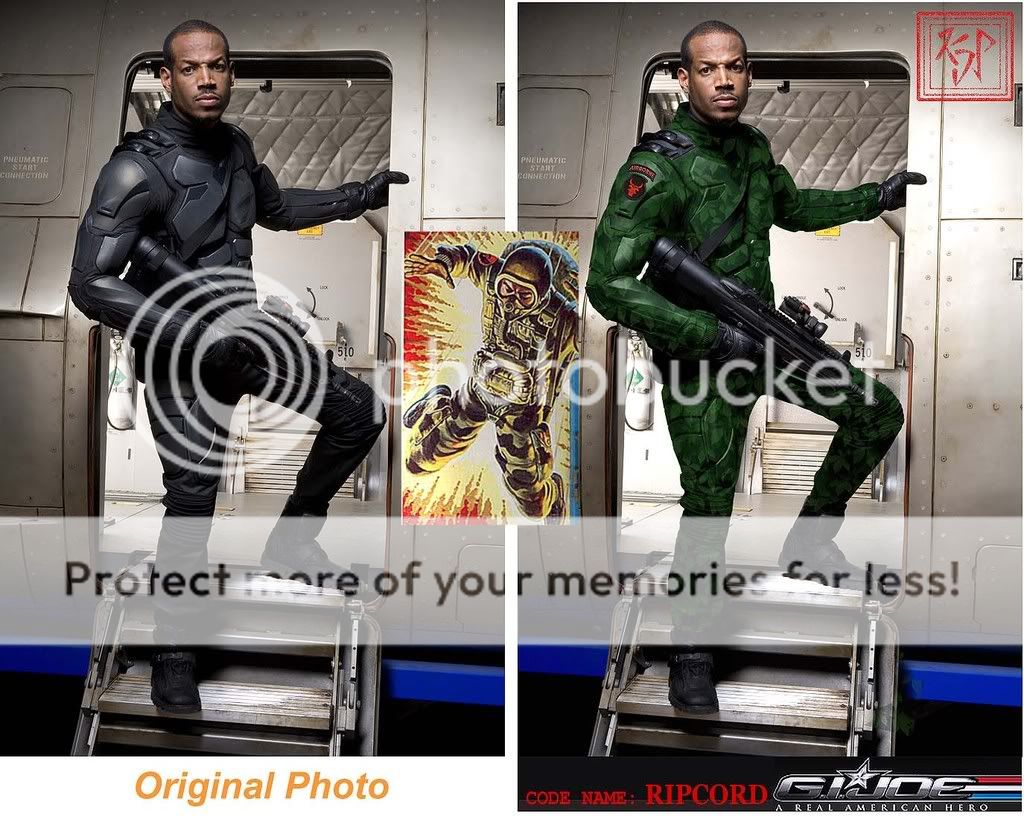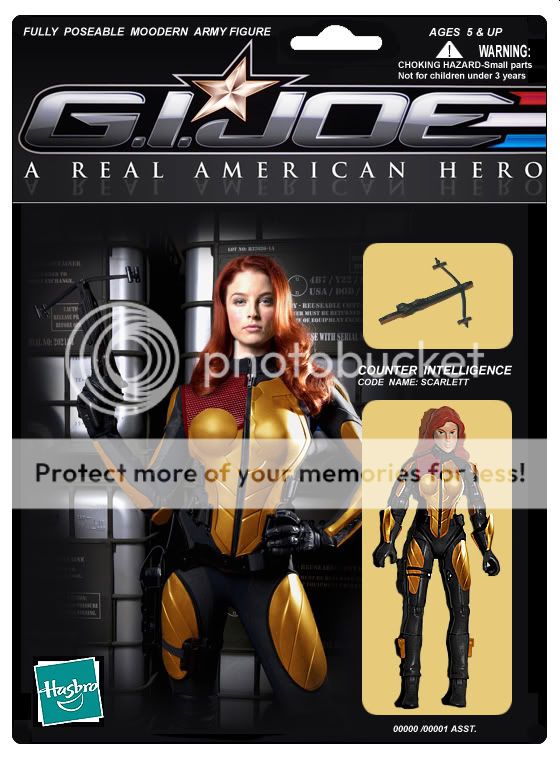Wow man you are really good. How did you manage to remove them from the background so well. Please tell me cause I am a big fan of photoshop but i never really could extract them, so well. Please tell me how you do it. Thank you.
Well this is going to be kind of long, I should probably just send you a PM but there may be other people who want to read this so I'll just post it in the thread. Keep in mind I'm not a professional or anything, I'm just speaking from experience.
First of all, thanks for the compliments! Now, the most professional way to extract an image from it's background is to create a layer mask. I use an old version of Photoshop (5.5) so I'm not sure how to do this in newer versions but it's probably the same or very similar. You go to "Layer" in the menu and choose "Add Layer Mask" from the sub-menu and then choose "Reveal All" from that sub-menu. Then select the mask and use black to draw over the areas you want to hide. This is the most professional way because it is a "non-destructive" method. In other words, you don't actually remove any part of the image, you just hide it. This makes it much easier to correct mistakes than if you were to remove the background using the eraser tool, and also allows you to fine-tune edges much easier.
Another good tip for images with very dark shadows is to create a Levels adjustment layer (Layer > New > Adjustment Layer, Type: Levels) and move the slider for midtones almost right next to the slider for blacks. This will allow you to see details in shadows that were not previously visible. Turn on the layer when you are trying to remove the background from very shadowy areas, then turn it back off to see if it looks right. Something else to watch out for is what are commonly referred to as "flyaway hairs." Those are little individual strands of hair that are sticking up all over the place. A good example of this is seen in the poster of Scarlett. If you compare it to the original poster you'll see that quite a bit of detail in the hair is lost, but it still looks natural. My personal strategy is to just completely remove/hide all flyaway hairs, and then kind of make up details afterwards if needed. If that doesn't work for you, there are plenty of plugins you can download for photoshop that are designed specifically for extracting flyaway hairs.
The biggest tip of all though is to just be patient. The more time you spend removing the background, the better the final product will look. I probably spent close to 2 hours just removing the images form their backgrounds on these two posters. Of course, the larger the image is the longer it will take, and those were both pretty large. Also, pay attention to detail. Use hard brushes for hard edges and soft brushes for soft edges. And one more thing; if you're working with an image that you plan on shrinking down, remove the background BEFORE you shrink it down. It will take longer, but it will also be more accurate, because a lot of detail is lost when you shrink an image.
Well That's all of the tips I have for you, besides of course to practice, practice, practice.