StanLee Wannabe
Civilian
- Joined
- Apr 29, 2008
- Messages
- 387
- Reaction score
- 0
- Points
- 11
Ok guys. The other thread about "creation methods" got a little derailed. So after putting it up for discussion, no one had a problem with starting a new thread to discuss actual methods.
So how do we make sure we don't make the same mistakes? Well for starters, let's not post pics of complete, finished suits. That's fine for the other thread...to show off your work, but I'd like to ask that we not do it here. I'm not a mod or anything, so I can't tell people what to do...but I'm asking politely so that we can keep the discussion on materials and methods.
Heck, it's fine if this thread doesn't get a lot of traffic...and goes for months without any posts...as long as it fulfills the purpose of being a RESOURCE for people trying to make spider-man suits (and related suits...Venom, Carnage..etc)
Topics that are relevant include:
Let me say right now, I don't think I know everything on all these subjects. There are definitely more talented people around these parts. The purpose is to help people who want to try to do this themselves a leg up.
So how do we make sure we don't make the same mistakes? Well for starters, let's not post pics of complete, finished suits. That's fine for the other thread...to show off your work, but I'd like to ask that we not do it here. I'm not a mod or anything, so I can't tell people what to do...but I'm asking politely so that we can keep the discussion on materials and methods.
Heck, it's fine if this thread doesn't get a lot of traffic...and goes for months without any posts...as long as it fulfills the purpose of being a RESOURCE for people trying to make spider-man suits (and related suits...Venom, Carnage..etc)
Topics that are relevant include:
- sculpting and molding things like chest spiders, faceshells, eyeframes
- dye-sub methods: programs to use, trusted printers, perfecting color
- sewing topics - different zipper locations, what kind to use, how to sew
- material topics - latex vs urethane for spiders, fiberglass for faceshells
- troubleshooting
- patterns
Let me say right now, I don't think I know everything on all these subjects. There are definitely more talented people around these parts. The purpose is to help people who want to try to do this themselves a leg up.




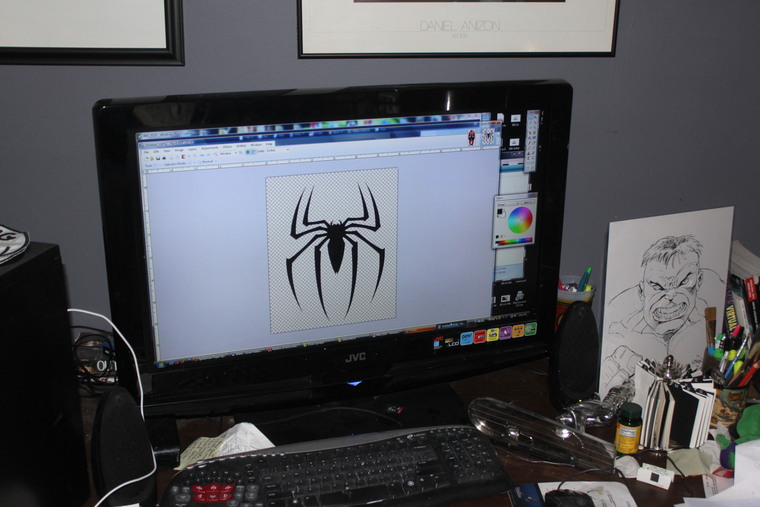
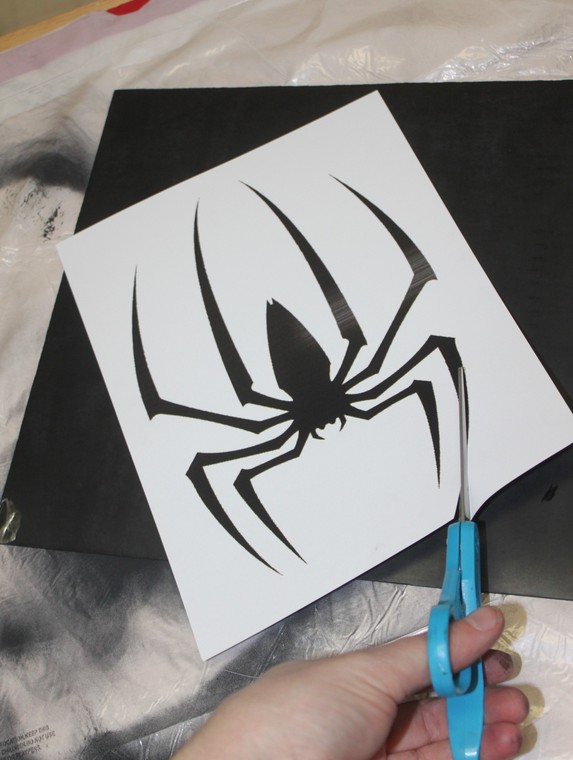

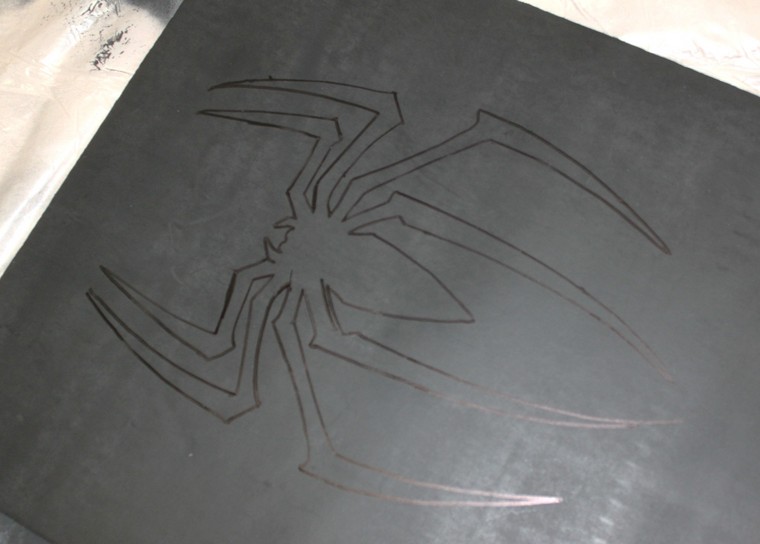



























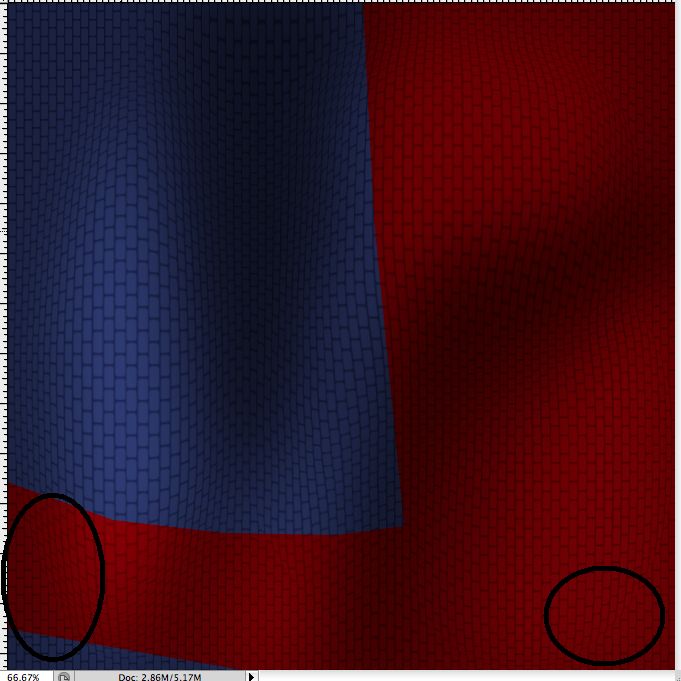
 I have been trying to gather the necessary components to create my own take on 2 spider-man costumes for the last year or so (Scarlet Spider and the Leo Zelinsky jacket version).
I have been trying to gather the necessary components to create my own take on 2 spider-man costumes for the last year or so (Scarlet Spider and the Leo Zelinsky jacket version).
